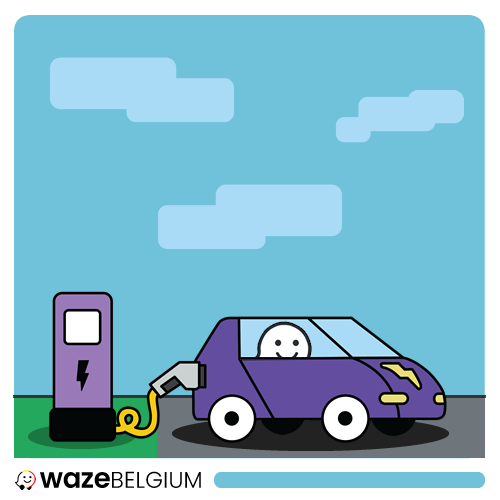Finding a charging station for your electrical vehicle won’t be difficult any more. Since the start of last week, Waze has added full support for electric charging points on the Waze map. You’re now able to enter your car and plug type into the Waze map. This makes it possible to find all available charging points in your area or along your route.
Thanks to the volunteer map editors of the Belgium community, you’ll have trustworthy information about charging points within reach. Throughout the last weeks, our community has put a lot of effort in adding all available charging points on the Waze map. It’s been a long process, which took a lot of time from our volunteers. And it still does, as we aim to keep the information as updated as possible. We’ll keep reviewing and updating the information on existing and new charging points.
Want to configure your car settings? It’s easy! You can find the settings to get EV support in Waze under Settings -> Vehicle Details -> Electric vehicles. Toggle EV features on, and add your plugs. After this, you’ll be set and ready to find the nearest charging point.
Found an outdated charging point? Report it! Our community of editors will be happy to update the information. You can suggest an edit to a charging point via the app. Select the charging point and press ‘More’.